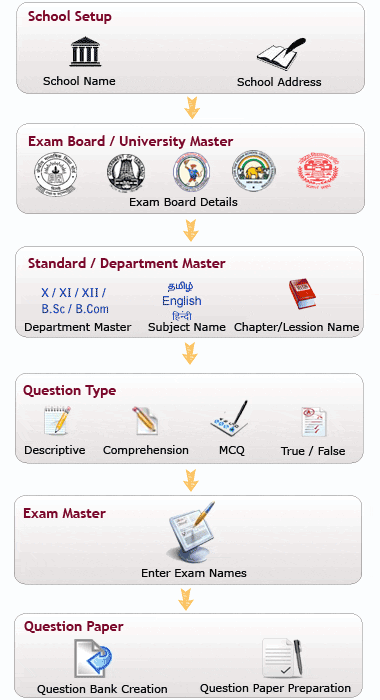Question Bank Creation & Question Paper Preparation Software
- Initiation of this software leads us to construct the question bank in your regional & other languages in a comfortable manner. [ Multi Language Support ].
- Additional feature is added to import Questions ( For E.g. Engineering Entrance Exam, Medical Entrance Exam, Bank Exam Questions etc. ) which is purchased from our company.
- This feature reduces data entry time of the teachers to a great extent.
- Valuable features enabled to add & retrieve the question paper framing in an effective mode by categorizing the questions under different difficulty levels
- Trouble free question paper preparation makes you to conduct daily / weekly / monthly tests for the improvement of students & to save the valuable time of teachers.
- Ability to build question papers according to the seating arrangements. [ Same set of questions in different sequence order & Dissimilar set of new questions can be taken ]
- Control the operations of the question bank software with the minimal manpower ( single staff ) & prepare the question paper within few minutes.
Analysis
- Ability to create the answer key along with the steps for the inserted questions in the question bank. [ Answer Key & Steps Can be printed for the generated question paper ]
- Essential features like Formatting Tools ( Bold, Italic, Underline, and Super & Sub Script ), ( Selection & modification of fonts ) and inserting image formats like “.bmp”, ”.jpeg”, ”.gif” has been injected to work smoothly like a word editor.
- Provision to create number of question types like comprehension, MCQ, True of False & descriptive type.
- Ability to retrieve the all the entered questions from the question bank for the variety of combinations like Question types, Difficulty level etc.,
- Suppose, if you have imported the Questions in this GIFT Question Bank Software, the Answer Key, Steps will be inserted along with the respective Questions in Question Bank.
- Sensational features included to save the Blue print settings which can be export to excel format & it can also recalled for the preparation of question paper under same setting.
Conditions
- Do you want to control the occurrence of already used questions? [ Yes, you can filter those questions which was used in your previous exams ]
- Are you not satisfied with the question paper generated under Auto mode, do you want to pick the questions manually to prepare the question paper according to your choice? [ yes it can be done manually within few minutes by selection method ]
- Are you in need of a special feature to prepare the question paper according to the Blue print? [ it is possible ]
- Are you facing difficulties to enter complicated Mathematical Equations, formulas in physics and chemistry subjects? [ Specially created Editor allow your to do this smoothly ]
- Do you want to copy any text or image from any word editor like MS-Word? [ Yes, you can use Cut, Copy & Paste method to insert the data into the Question Bank ]
- Do you want to create any new records in ‘Imported Data’ login? [ it is not possible ]
- Do you want to edit or delete any text or image from ‘ Imported Data’ login? [ it is possible ]
- Do you want to edit or delete any Questions or image from question bank which is used in ‘QB Intranet Exam’ Software? [ it is not possible ]
General Details
- Multi user environment
- User Creation & high security setting options [ Standard – wise / Subject – wise security setting can be done ]
- School Logo can be placed.
- Help Available for each and every screen
- Purchasing Question Packages (E.g. Engineering Entrance Exam, Medical Entrance Exam, Bank Exam etc ) from our Company Genuine InFoTech Private Limited and Importing those questions in this GIFT QB.
- Database Backup / Restore options.
Gift School Question Bank Creation & Question Paper Preparation Software Suitable for Educational Institutions / Schools like
Government, Private, Government Aided, Anglo Indian, Matriculation, ICSE Board, CBSE Schools , Play Schools , State Board Schools , Residential / Boarding / International Schools , Montessori Schools , Language Schools , Primary / Upper Primary & Nursery / Kids Schools , Rural / Urban Schools , Secondary and Higher Secondary Schools also suitable for Training Centres and Coaching Classes.
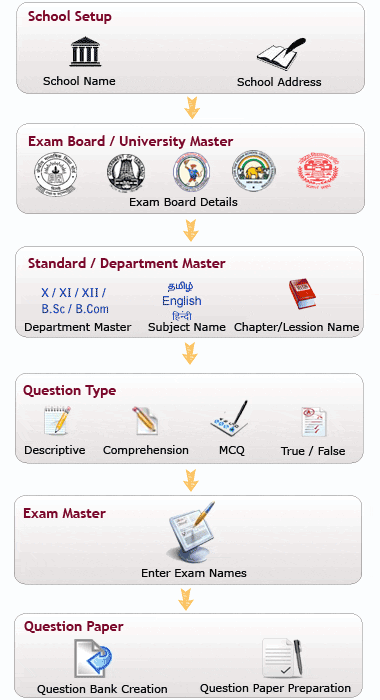
- Enter your school name, address and other details in the School Setup, which will be displayed as a heading in the Question Paper & in all your reports
- Enter the Exam board details in Exam Board / University Master..
- Create Standard / Department under the Exam Board as per your choice in Standard / Department Master.
- Create Subjects / Units names under Exam Board & Standard / Department, then select the font names from the drill down box ( contains list of fonts available in your system ) & this will assign the font to be used to create questions for the respective subject.
- Create Lesson / Chapter names under Subjects / Units, Standard / Department & Exam Board.
- Create number of question types like Descriptive, Comprehension, MCQ & True of False types under the respective selections according to your requirement.
- Enter Exam names in Exam Name Master.
- By using the Question Bank Creation screen you can insert the questions & answers to create the question bank and Answer Keys.
- By using Question Import screen, you can import Question packages that you have purchased from our Company in this GIFT QB Software.
- By using Imported Question Delete screen, you can delete the imported Questions from the Imported Data.
- Select Imported Data option to view the data / questions that you are imported.
- By using the Question Paper Preparation screen, you can retrieve the questions by Manual or Auto Generation methods as per your choice.
- That’s it, now you can prepare the question paper within few minutes.
- Multi Language support
- Question types like comprehension, MCQ ( Multiple Choice Questions ), true or false & descriptive type can be created
Specially Created Editor allows user to do the following works for creating a question bank
- Adding / Editing / Deleting of Question & Answers.
- Image formats like “.bmp”, “.jpeg”, “.gif” can be inserted.
- Complicated equations needed in Mathematics, Chemistry etc. can be easily created.
- Selection & modification of fonts are possible.
- Formatting like bold, italic, underline etc. are possible.
- Working steps for answers can be given for each question.
- Difficulty level setting available for each question.
- Coping and pasting of existing question & answers from other editors ( E.g. Microsoft Word ) is possible.
Question Paper Preparation
- Manual / Auto – Generation option.
- Blue Print option.
- For single key press, New question paper can be generated.
- For generated question paper, question sequence order changing and printing options are available.
- Answer keys can be generated
- Generated question paper and answer keys can be printed.
- Viewing of questions in Question bank is possible.
- Single / Multi – user environment.
- User creation and High security setting options.
- Backup / Restore options.
- Help available for each and every screen.
- Blue print with saving option.
- Standard – wise / Subject – wise security setting can be done.