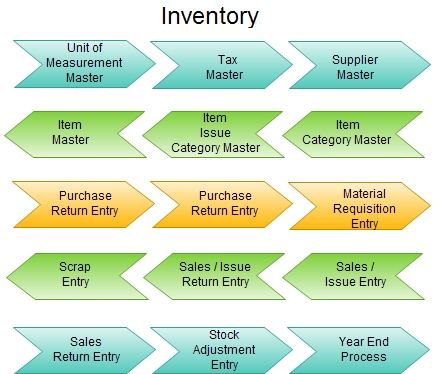What are the features contained?
- Feel the difference of Modern computing injected in the software to save your valuable time.
- Worthy features are enabled to flow the data in an efficient manner as per your command.
- Trouble free Accounts management of Inventory Management makes you feel the comfort.
- Control the Inventory Management operations with the minimal manpower ( Single Staff ) & with the hassle free, paper less management.
Analysis :
- Ability to track the Item Current Stock.
- Essential Reports like Stock Book with the options transaction, Item wise Stock and Low stock can be taken Instantly.
- Statistical reports like Stock Adjustment Details help to know the adjusted item Stock details.
- Detailed Reports like Scrap , Scrap Sales and Material Requisition Reports help to Know the Items with its Stock details.
- Essential Reports like the Purchase, Purchase Return, Sales, Issue, Sales return and Issue return gives all the information about the items according to the selection.
Conditions :
- Do you want Special Feature for Inventory Management like Stock Adjustment, Material Requisition, Scrap sales entry ?
- Are you facing difficulties in Stock Maintenance?
- Do you want to know the Stock and the Low stock of each item instantly?
- Are you facing difficulties in the Stock by the Purchase, Sales and Issue?
General Details :
- Multi – User Environment.
- School Logo can be placed.
- “Help” is available for each and every screen.
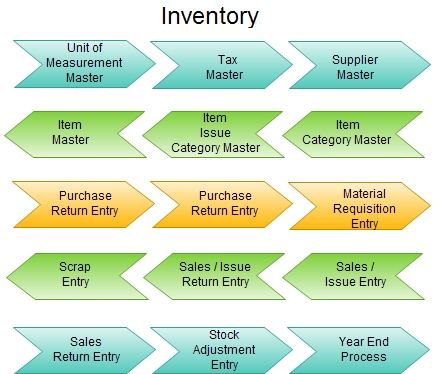
- Enter the UOM.
- Create a tax.
- Complete the other steps by creating the supplier, Item Category Name and Item issue Category Name.
- Create an Item using the above values.
- We can create Purchase Entry by selecting the Item Category, Item Name and the Amount purchased under the selected supplier. In this we can enter the other charges like the Package amount, travelling charge etc.
- We can create Purchase Return Entry for unwanted Products that is purchased earlier with the other charges.
- We can create Requisition for the Items that are needed under selected Item Category with Quantity.
- If the requested Item ( quantity / no.s ) is available in the Stock, then the same will be issued for the requested customer. If the requested item ( quantity / no.s ) shorts, then the issuance will be effect only after purchasing the requested item.
- We can create Sales for the Items which all have stock.
- We can create Sales Return Entry and Issue return Entry for the unwanted items.
- We can create the Scrap Entry for damaged Items.
- We can create scrap Sales For the Items which are Scrapped.
- If the Stock of any item is incorrect and need to adjust the item Quantity then we can create Stock adjustment entry with addition or deduction.
- Any Number of Tax Name, UOM, Item Category, Supplier and Item Issue Category is possible.
- It helps to view the Current Stock using the Stock Book Current Stock Option. With help of this option can Issue or sale the Item.
- The Stock Book ‘Low Stock’ option helps to see the Items that are having the stock less than the minimum stock. With help of this report we can make Purchase of the item.
- The Stock Book Transaction option gives the Opening Stock , Closing Stock and all the Transactions done for Specific Items or the Items under selected Category or for all the Items between the selected date.
- The Material requisition report is available for Issued Item, Not Issued Item and for all Items.
- Item Issue, Item Sales, Item Issue Return and Item Sales Report also available.
- Item Purchase and Purchase return Entry Report is Available.
- We can view the Scrap and Scrap Sales details for the selected date using Scrap / Scrap Sales report.
- Stock adjustment details report is available.