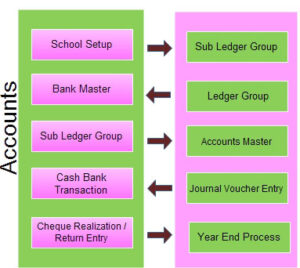What are the features contained?
- Sense the power of this software which efficiently tracks the details of your past, current and future Accounts Transaction of your Institution.
- Control the operation of the Accounts Transaction with the minimal manpower ( single staff ) & change your working strategy into trouble free, paperless management.
- Valuable features are enabled to flow the data in an efficient & flexible manner as per your choice.
Analysis :
- Ability to track & post the transaction records as per the formal process, cash bank transaction and Journal vouchers.
- Statistical reports like Trial balance, Journal book, Accounts Ledger and Balance sheet report can be taken under various criteria as per the requirement.
- Essential reports like Profit & loss, Cash book and Bank book can be taken instantly under various criteria as per your choice.
- Cheque realization or return details can be maintained.
Conditions :
- Do You want to do both cash and Bank transactions in single screen ?
- Do you want to maintain a record of cheque status ( whether it was realized or Returned ) ?
- Do you want to take Trial Balance sheet based on different combinations ?
- Do you want to take the day balance of all transactions ?
General Details :
- Multi user environment
- User Creation & high security setting options
- “Help” is available for each and every screen
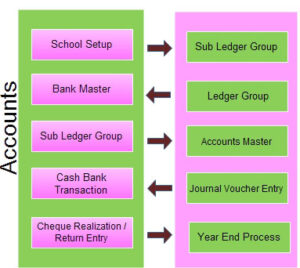
- while Start using Accounts Project Basic Ledger Group Name and Sub Ledger Group will be created.
- Default Basic Ledger Group Names ( Current Liabilities under Liabilities, Current Assets under Assets, Income under Income and Expenses under Expenditure ) and Sub ledger Group Name ( Cash Bank Account, Other Current Assets, Unsecured Loans, Direct Expenses ) created under each ledger group .
- These Basic Ledger Group and Sub ledger groups cannot be Edited or deleted.
- Create More Ledger Group and Sub ledger Group Name in corresponding Master screens.
- Create Required Account Head under the Sub ledger group with / without contra through Accounts Master Screen.
- Account Head with contra will be used for Cash bank transaction in cash bank transaction entry screen.
- Account Head without contra will be used for Other Transaction in Journal Voucher Entry Screen.
- Now you can do the Transaction in cash bank transaction entry and Journal voucher Entry Screen.
- Cash Bank Transaction will be done in the Cash Bank Transaction Entry Screen. Based on the selection of type the contra name will be loaded.
- The cheque used in bank transaction will be realized in the Cheque realization screen.
- Other than the Bank and Cash transactions, the other transactions will held in the Journal voucher entry screen.
- Now you can take any Report.
- All Cash and Bank Transactions ( Bank Receipt, Bank Payment , Cash receipt and Cash payment ) will be held in the single screen.
- Essential reports like Profit & loss, Cash book and bank book can be taken instantly under various criteria as per your choice.
- Statistical reports like Trial balance, Journal book, Accounts Ledger and Balance sheet reports can be taken under various criteria as per the requirement.
- Single / Multi User Environment.
- User creation and High security setting options.
- “Help” is available for each and every screen.