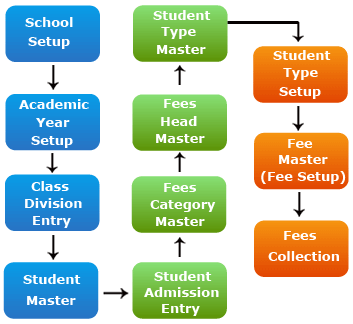FCMS [ Fees Collection Management / Automation Software ]
- Feel the difference of Modern computing injected in the software to save your valuable time.
- Worthful features enabled to flow the data in an efficient manner as per your command.
- Trouble free Accounts management of fees collection makes you to feel the comfort.
- One stop software solution to manage your school fees collection with Multi Language Support.
- Control the fees collection operations with the minimal manpower ( single staff ) & with the hassle free, paper less management.
Analysis
- Ability to track & post the student records as per the formal process like admission, promotion / retain and up to relieving.
- Statistical report like Fees Pending & Forecasting helps to retrieve the unpaid student details & to analyze the consolidated fees yet to collect in the Academic year ( future ).
- Detailed checklist of the Fees Structure – Class / Student type wise & Fees intimation slips can be printed to inform about the pending dues to the parents.
- Essential reports like consolidated daily fees collection, Deduction given list, Student fee paid details can be taken instantly.
- Sensational pre – defined valuable reports can be exported to excel format which leads you to prepare customized report as per your school requirement.
Conditions
- Do you want to use the software in your local language? [ it supports all regional languages ]
- Do you want to categorize the fees structure according to your accounting purpose? [ E.g. Term fees, Transportation Fess, Hostel Fees etc., ]
- Are you in need of a special feature to collect the part payment & to avail Fees wise deduction for some students during the fees collection?
- Are you facing difficulties to assign the fees for the various types of students in a same class? [ Categorization of the students can be done. E.g. Regular, Scholarship, Hostel student, Regular student with bus facility. ]
- Do you want to do the usual formal operations smoothly in a simple way like promoting / retaining the students from one class to another & relieving the students?
General details
- Multi user environment
- User Creation & high security setting options
- School Logo can be placed.
- Help Available for each and every screen
- Database Backup / Restore options.
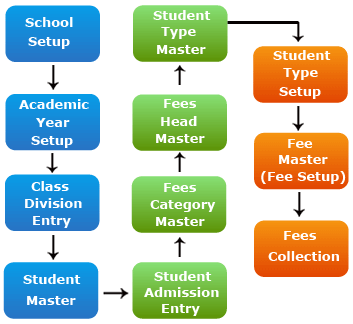
- Enter your school name, address and other details in the School Setup, which will be displayed on the header portion of all your reports & receipts
- Enter the class & section
- Create a subject list
- Create teachers list along with the essential details like a. How many periods are handled by each teacher per week?
- You have to enter the work allotment details of each teachers [ E.g. Teacher A going to take English for X – A – 5 periods ]
- If you want to apply any conditions in your timetable, then you can use these options to fix it [ Combine Class, Combine Teacher, Combine Subjects, Manual Entry ]
- Now you can run the Auto Generation Phase I & Auto Generation Phase II to generate the timetable.
- Like this you have to schedule your time table in short time
- User defined settings like “No. of Working Days”, “Periods Per Day”, “Periods on Last Working Day”, “Periods in Morning Session”, “First day of the week” can be set
- Work Allotment Entry format available with a sample
- Uniform Class Teacher period can be set
- Combining Classes / Subjects / Teachers is possible
- Manual Periods allotment is possible. ( E.g. Fixing Practical periods for Hr. Sec. classes can be done based on the availability of the lab )
- Part – Time Teachers allotment can be done
- Conditional Period allotment for Teachers ( E.g. Principal / Vice Principal should be free in 1st and 5th periods ).
- Conditional period allotment for Subjects ( E.g. Games Periods should not be allotted during 4th and 5th period ).
- Auto – Generation option.
- Manual adjustments after Auto – Generation is possible
- Substitute allotment / Substitute list / Substitute history
- Work Allotment Details – Teacher – wise / Class – wise.
- Non Tallied Work Allotment class list.
- Class Timetable / Teacher Timetable / Class – Teacher Timetable.
- All Classes Timetable / All Teachers Timetable / Free Teachers Timetable.
- Free Teachers list for Day – Period / Day – Period – Subject.
- Combined periods list.
- “Class – Teachers List”, “Teachers List” and “Leave List” can be taken
- User creation and High security setting options
- Backup / Restore options
- Help available for each and every screen